Issues installing system updates on the OVA
Lately we've received some reports about issues installing system updates on our appliance. The appliance performs a recovery just after installing all updates, after which the updates are pending again. We are working on a solution for this problem and will deliver this in our upcoming 14.0 release. For now we recommend our customers to manually install the system updates once using the following steps:
- Log on to the appliance via ssh with
keyhuband your maintenance password. - Run
sudo yum updateand install the pending updates.
If you need help with this, please contact us. We apologize for the inconvenience.
The underlying cause
The Topicus KeyHub virtual appliance uses SaltStack to manage the state of the operating system. SaltStack exposes an API to the appliance manager via daemon. This month, a minor update for SaltStack was released, which causes the API daemon to restart. Because the appliance manager performs the update through this daemon, it looses the connection and wrongfully assumes the update has failed. This failure will automatically trigger a recovery of the appliance to its previous state.