Managing digital permissions is an ongoing challenge for many organizations. How do you keep track of exactly who has access to sensitive systems and data? And more importantly, how do you demonstrate that you have the necessary administrative processes fully under control? The Audit Dashboard from KeyHub was developed to bring insight into these questions. It provides a clear and detailed overview, creating demonstrable assurances in digital security with regard to Identity Access Management.
Insight & control in one dashboard
The KeyHub Audit Dashboard offers comprehensive insight into all activities related to identity and access management. An auditing dashboard within an Identity and Access Management (IAM) tool is indispensable for organizations that not only want to comply with increasingly strict cybersecurity laws and regulations, but also want to efficiently manage their risks and operate in a dynamic digital landscape.
The Audit Dashboard ensures that the most important information for an audit is always available in real-time. This gives both internal and external auditors direct access to a real-time authorization matrix and audit log. Thanks to its proven functionality, security officers can effortlessly perform an internal audit of the entire organization and, during an external audit, demonstrate that the organization's digital security is completely under control. If absolutely necessary, they can also intervene directly.
Roles & responsibilities in an IT-audit
The Audit Dashboard isn't just useful for auditors; it serves various roles within the organization:
- CISOs: Chief Information Security Officers get useful insights into how teams access and use systems. They can also check whether the scheduled controls are being carried out by group managers in a timely manner.
- Group Managers: Group managers, often team leads, are responsible for granting and revoking rights within their teams and regularly checking their usage. In KeyHub, they can set up periodic audits and KeyHub will send a notification as a reminder. Group managers can also initiate an audit onf their own accord at any time.
- Auditors: Internal and external auditors get specific insights into the security of groups through separate dashboards in KeyHub. These dashboards show relevant information about groups, user accounts, and service accounts within their area of authority, including the ability to click through for more details. KeyHub functions like a living authorization matrix.
Key Features of the Audit Dashboard
The Audit Dashboard is the heart of KeyHub's compliance functionality. The audit log is a detailed, searchable, and exportable logbook of all major actions and events within the IAM system. Users such as security/compliance officers CISOs and auditors can view the following on the dashboard:
- Complete Insight into All Activities: Members of the KeyHub administrator and auditor groups have insight into all events recorded in the audit log. This includes activities such as granting or revoking access rights, access usage, authentication attempts, provisioning, profile changes, authorization, system configuration, and standard operations.
- Viewing Details: Auditors can click on items like groups from the dashboards to see more detailed information, including all audits and the complete audit log for that specific group.
- Filtering the Audit Log: The log can be filtered by a user's own records, daily usage, record types, keywords, and selected dates.
- Using Special Auditor Dashboards: These dashboards provide an at-a-glance view of the state of KeyHub. Examples include the Auditor Groups Dashboard, Auditor Accounts Dashboard, and Auditor Service Accounts Dashboard.
- Exporting Audit Data: Filtered events can be exported to a CSV file. This CSV export of the audit log contains detailed information about each event.
- Managing Group Classifications: KeyHub administrators can organize groups into classifications and manage these classifications via the auditor dashboard. Classifications allow you to set certain requirements or desires for a group's security level.
- Requesting Group Audits: They can request a new audit for a specific group directly from its details screen.
Database Integrity: protecting audit logs
The Topicus KeyHub platform ensures that audit logs are secure and cannot be altered unnoticed. The database that holds the logs contains important components, such as group memberships, that are digitally signed. KeyHub constantly checks this signature. If errors are discovered during these checks—which could indicate an attempted manipulation—this is recorded in the audit log. The most robust protection against manipulation of the audit logs themselves is to stream them to an external server via a webhook. This way, they are stored securely outside the system.
KeyHub reports these errors but does not correct them itselfautomatically. KeyHub cannot determine the exact cause but will signals the problem. Those responsible within the organization can then investigate and take appropriate action.so that those responsible within an organization can take action.
Complying with security laws and regulations
Good insight into identity and access management (IAM) within an organization is crucial for compliance and audits because it lays the foundation for demonstrable control over sensitive data and systems.
KeyHub enables organizations to maintain a detailed and verifiable overview of all identity and access-related activities, which is a requirement for complying with a wide range of modern security and privacy regulations, such as ISO 27001, BIO 2.0, and NIS2 Directive.
Want to Learn More?
Would you like to learn more about the Audit Dashboard in KeyHub? Please contact us for more information.