Password manager
TABLE OF CONTENTS
A password manager manages the passwords of users. This prevents login information from lying around and the risk related to this.
What is a password manager?
A password manager is a digital vault for users to safely store their usernames and passwords. This means it is no longer necessary for users to remember dozens of passwords.
The KeyHub browser extension automatically links the website you visit in your browser to the login information in your vault. The password manager helps users generate strong passwords.
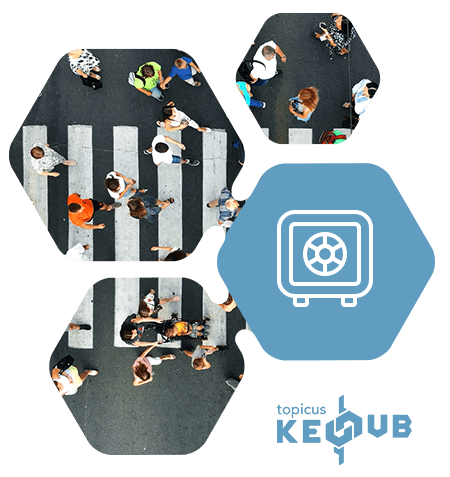
"You won't start to see it until you understand it."
Request a FREE Demo and discover the power of KeyHub.Team password vault
Shared login information, or non-personal accounts, are stored with Topicus KeyHub in group vaults. The login information stored in the password manager is accessible for all the employees in a group. Access to non-personal accounts with 2FA can normally not be shared. With KeyHub, sharing non-personal accounts via 2FA is possible by way of the team password vault.
Team password vaults are managed by the team itself. Team members can easily add passwords and access to groups can conveniently be granted and also revoked. Login information can be shared with users in and outside your own group. Also for a defined period.

Two-Factor Authentication
The password vault is protected by Two-Factor Authentication (2FA). Here, employees also need an extra device to login in addition to the username and password. The 2FA security is quick and easy to apply for employees with the KeyHub app or generic authenticator apps such as Google and Microsoft Authenticator.
Convenient login with a mobile app and can also be used with a smartphone. Safe and convenient for employees at the same time. You can also set up 2FA with biometrical information (face recognition, fingerprinting) or hard tokens on the basis of WebAuthn.
Single Sign-On
When employees need to login to every system anew with a password, the same, easy password is often used. Single Sign-On ensures that you can safely login only once and then automatically have access everywhere.
This means that employees only need to have one password with 2FA. Easier, safer and more control.
Forgot the central password?
If employees forget the central password, this can easily be resolved with Social Recovery. The request for a new password is then evaluated by a team member. Two people are always required to give permission to recover a password. This way, employees can safely and quickly get back to work.
Storing more than only passwords
With the unique Topicus KeyHub solution, you share 2FA codes, for example so that these can never be taken away by employees. You can also, of course, store certificates and API keys safely and encrypted. It is also possible to give automated access to the password manager with API links and specific Command Line Interface (CLI) commands.
Audit trail
Topicus KeyHub keeps track of all events, including the scanning of login information in the Password Manager. This is a requirement for the most important security audits and helps with compliance. With the Audit trial, team members have insight into the access within their own group. This helps identify irregularities sooner.